SPM 으로 Lottie 라이브러리를 추가하고 사용하는 방법을 알아 보겠습니다.
1. SPM 으로 Lottie 라이브러리 추가하기
- Project 를 선택하고, '+' 버튼을 클릭합니다.

2. 검색창에 아래의 Lottie 라이브러리 주소를 입력하고, Add Package 버튼을 클릭합니다.
- https://github.com/airbnb/lottie-spm.git

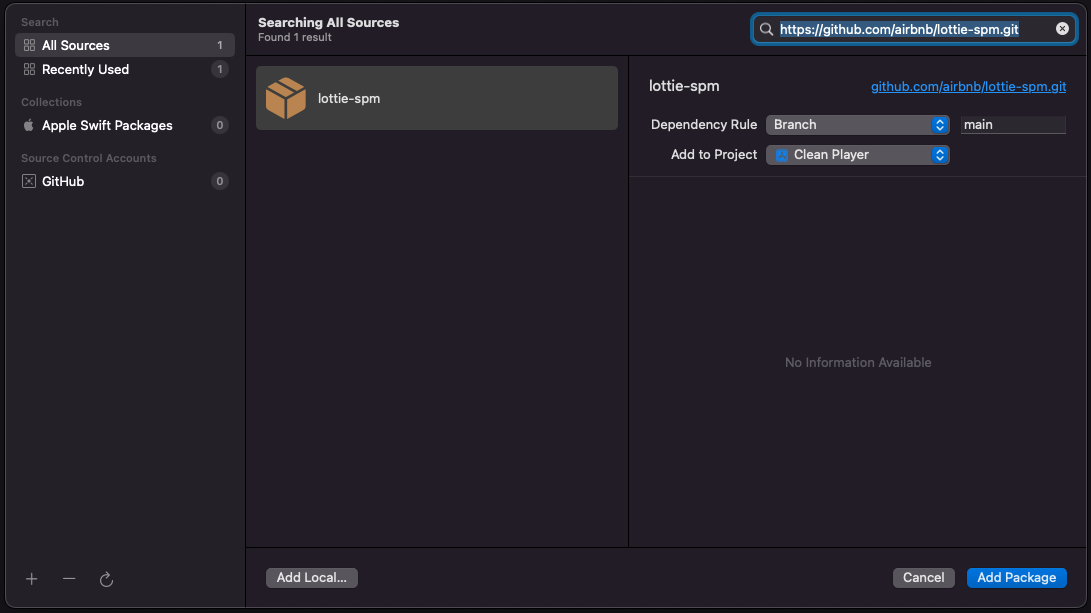
3. 아래 팝업화면에서 Add Package 버턴을 클릭합니다.

4. 아래와 같이 Lottie 라이브러리가 추가되었습니다.
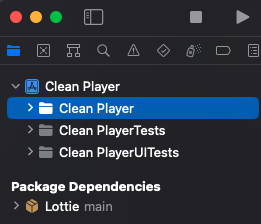
5. Lottie 애니메이션 파일을 아래 사이트에서 다운로드 받습니다.
- https://lottiefiles.com/featured
Featured animations from our community
Featured collection of Free Lottie Animations created with Bodymovin.
lottiefiles.com
6. 다운로든 받은 "love.json" Lottie 파일을 추가해 줍니다.

7. ViewController에서 Lottie 를 재생합니다.
import UIKit
import Lottie
class SplashViewController: UIViewController {
private lazy var lottieView: LottieAnimationView = {
let lottieView = LottieAnimationView(name: "love")
lottieView.contentMode = .scaleAspectFill
lottieView.loopMode = .loop
lottieView.animationSpeed = 0.2
return lottieView
}()
override func viewDidLoad() {
super.viewDidLoad()
self.view.backgroundColor = .systemOrange
setLayout()
self.lottieView.play()
}
private func setLayout() {
[lottieView].forEach {
view.addSubview($0)
}
lottieView.translatesAutoresizingMaskIntoConstraints = false
let topConstraint = NSLayoutConstraint(item: lottieView, attribute: .top, relatedBy: .equal, toItem: view, attribute: .top, multiplier: 1.0, constant: view.frame.height * 0.18)
let widthConstraint = NSLayoutConstraint(item: lottieView, attribute: .width, relatedBy: .equal, toItem: nil, attribute: .notAnAttribute, multiplier: 1.0, constant: 170)
let heightConstraint = NSLayoutConstraint(item: lottieView, attribute: .height, relatedBy: .equal, toItem: nil, attribute: .notAnAttribute, multiplier: 1.0, constant: 123)
let centerXConstraint = NSLayoutConstraint(item: lottieView, attribute: .centerX, relatedBy: .equal, toItem: view, attribute: .centerX, multiplier: 1.0, constant: 0)
view.addConstraints([topConstraint, widthConstraint, heightConstraint, centerXConstraint])
}
}
8. 이제 프로젝트를 실행하면 Lottie 애니메이션이 잘 동작하는 것을 확인할 수 있습니다.

'iOS > Xcode' 카테고리의 다른 글
| SPM으로 RxSwift 추가 시 에러 (0) | 2023.11.09 |
|---|---|
| [SPM] RxSwift 설치하기 (0) | 2023.11.09 |
| [iOS] 스토리보드에서 Safe Area 높이의 70%로 View Height 설정하기 (0) | 2023.10.23 |
| [ios] .gitignore 설정하기 (0) | 2023.10.17 |
| [iOS] privacy-sensitive 해결 방법 (0) | 2023.10.15 |



